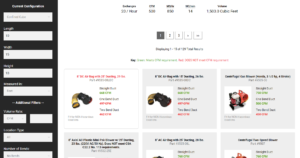Recently we introduced our newly redesigned CONFINED SPACE BLOWER SELECTOR tool to help you choose the Allegro Ventilation Blower that best meets your confined space needs quicker and more accurately. Choosing the correct blower to properly ventilate your confined space is a potentially life-or-death decision that should not be taken lightly! Consequently, we want to make sure you always have the perfect Allegro blower for every working environment and situation that you may encounter.
This “how-to” guide will walk you through the blower selection process step-by-step, answering any questions you may have when using this tool.
Step 1: Choosing Your Confined Space Type or Air Volume

- Choose your confined space type (Confined Cube, Confined Silo, Confined Tank, or Air Volume).
- Input the dimensions of your space or simply type in the air volume needed.
- Choose if you want to see your results in imperial or metric system measurements.
- Click “See Results” when finished.
For this example, we are using a Confined Cube confined space type with the dimensions of 10 x 15 x 10 and we are displaying our results in feet.
Step 2: Review Your Results and Narrowing Down
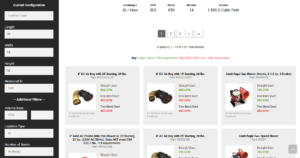
- Located in the top left corner is your current configuration that you inputted in Step 1. If you need to change any dimensions, this is where you would do that.
- Located in the top center of the page are the calculations from the dimensions entered in Step 1. Using our example of 10 x 15 x 10, we have a recommendation of 20 exchanges/hour (this is only an Allegro recommendation, not a standard requirement), 500 CFM, 850 m3/hr, 14 m3/min, and 1,500 cubic feet.
- Below that, you will see that there are 129 blower possibilities that meet the confined space requirements of our example used.
- Below that displays a key that indicates that GREEN meets the CFM requirement, while RED does not.
- Lastly, below that are the actual Allegro blowers displayed that meet your CFM requirement.
Narrowing Down Your Results Using Filters
 Located in the black box on the left-hand side below your current configuration are additional filters that you can use to narrow down your search results to more accurately choose the blower you need. The filters are:
Located in the black box on the left-hand side below your current configuration are additional filters that you can use to narrow down your search results to more accurately choose the blower you need. The filters are:- Volume Rate (CFM, m3/hr, and m3/min)
- Location Type (All, Hazardous, Non-hazardous)
- Number of Bends (None, One, Two)
- Voltage (Every option of our blowers are listed, including Pneumatic and Gasoline)
- Motor (HP) (Every option of our blowers are listed, including Pneumatic)
- Diameter (Every option of our blowers are listed)
- Ducting (Not Included, 15’/4.5m, 25’/7.6m, 50’/15.2m)
- Configuration (AC, DC, EX, Gas)
- Housing (Metal, Polyethylene)
- Design (Axial, Centrifugal, Jet Fan, Venturi)
- Phase (Single)
- CE Compliance (No, Yes)
- After all of your filters are chosen, click the “See Results” button for an updated display of Allegro blowers.
- If you need to start over, simply click the “Reset All Filters” below the red “See Results” button.
Step 3: Choose Your Needed Blower
- After you’ve found the blower you’re looking for, simply click on it. You will see the gray box turn white to let you know you’re selecting the blower you want.
For this example, we are selecting our PN 9535-08LDC 8″ DC Air Bag with 25′ Ducting, 29 lbs. located in the first spot. As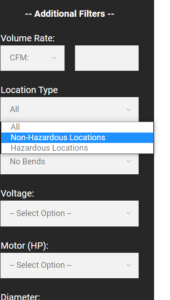 indicated by the green text, you can see that the straight duct air flow meets our CFM requirement. But if we were to have any bends in our ducting, we would have to choose a different blower since the CFM for one and two bends DOES NOT meet our requirements. We are also using this blower in a non-hazardous location, so it’s fine to use, but we would have to choose a different blower if we’re working in a hazardous location. We recommend using the Location Type filter to ensure you’re only looking at blowers built for hazardous locations.
indicated by the green text, you can see that the straight duct air flow meets our CFM requirement. But if we were to have any bends in our ducting, we would have to choose a different blower since the CFM for one and two bends DOES NOT meet our requirements. We are also using this blower in a non-hazardous location, so it’s fine to use, but we would have to choose a different blower if we’re working in a hazardous location. We recommend using the Location Type filter to ensure you’re only looking at blowers built for hazardous locations.

- After selecting the blower you want, you will be taken to its product page for full product information and technical data. From there, you can click the red “Find A Sales Rep” button to contact your local Sales Manager or Representative for additional product or purchasing information.
We encourage you to use our BLOWER SELECTOR TOOL and find the Allegro blower(s) that perfectly meet your confined space needs today! We’re positive you’re going to love the experience!